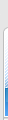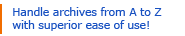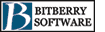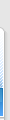BitZipper Frequently Asked Questions
What is Drag and Drop?
Drag and Drop is a technology used to move files and folders. In Windows Explorer you activate a file or folder drag by clicking a file/folder holding down the left or right mouse button while moving the mouse. You will see the mouse cursor change, and the name of the file/folder is displayed next to it. If you move the mouse cursor over another folder, or in this case the BitZipper main window, and release the mouse button, the file/folder is copied to this location.