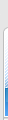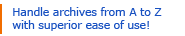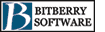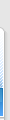BitZipper Frequently Asked Questions
What is Windows Explorer?
Windows Explorer is the Windows application you use to browse your PC for files and folders. It is activated by right-clicking the Start menu normally available in the lower left corner of the taskbar on your screen. Choose Explore in the menu that pops up to start Windows Explorer.
BitZipper integrates with Windows Explorer (this is also called shell integration) by adding new features to the standard Windows features of Windows Explorer. The new features are available when right-clicking a file or folder.